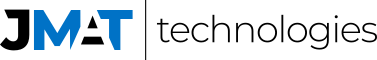“Two is one, one is none” is a saying often encountered in Navy SEAL training and mission planning, and popularized in movies such as Armageddon. It appropriately summarizes the importance of redundancy which is particularly true when it comes to your data. A single copy of any data is as good as no data when an unexpected situation crashes your computer (e.g., a virus, hard-drive crash, or power failure). Businesses, often understand this and attempt to have some backup-solution for critical data. However, a backup solution is not something can be setup once and then be expected to run reliably forever.
Consider the following situation one of our clients encountered. Before coming to us, they had implemented a backup solution for their business. Wanting to minimize costs, they installed a free, seemingly reputable backup software they found online and configured the software to backup all their data to local hard drives. They monitored the software for a full week, and it appeared that backups were being performed as expected. A few months later, one of their computers crashed. No problem, right? They have backups to restore the lost data. Wrong! It turned out the backup software stopped performing backups after the second week for unknown reasons. They had no backup data to restore from.
On the face of it, this client did what most people would consider adequate in implementing a backup solution. However, routinely testing your backups should be as much a part of your backup solution as the backup software and backup hard drives. Backups can fail for many reasons1, for example:
- An operating system update that now interferes with the backup software
- Limitations in free/cheap software on the size of backups or frequency of backups
- Running out of space on the backup drives
- Network connectivity problems that can’t be resolved by the backup software
A backup is only useful if you are certain it is available and if you can reliably retrieve your data from it. Remember to routinely test of your backup and restoration systems as part of your backup procedures so you are prepared for the worst.